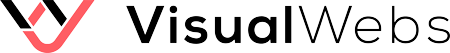How Can We Help?
Install Procedure
- Put your Magento in maintenance mode
bin/magento maintenance:enable
- Make a backup dumping your database
mysqldump --no-tablespaces -u username -p databasename > backup.sql
There are 2 ways of installation
- Using composer (Recommended)
- Using an FTP client, upload the files in your Magento root folder
Method 1
- Find your composer user:key in htttps://visualwebs.eu site, under “edit account” find a section “Composer Credentials”
- Run this command from Magento root installation
composer config repositories.visualwebs composer https://composer.visualwebs.eu
- Now you can install the package, example for Magento AI
- Fill API user and API key when Composer asks and fill ‘Y’ to store credentials in your system, and then run
composer require visualwebs/magento2-ml
Method 2
- Download your plugin from “My account” page.
- Using an FTP client, upload the files in your Magento root folder.
Final step
- Run Magento setup upgrade command
bin/magento setup:upgrade
- Re-compile Magento system
php -d memory_limit=-1 bin/magento setup:di:compile;
php -d memory_limit=-1 bin/magento setup:static-content:deploy;
- Disable maintenance mode
bin/magento maintenance:disable
Table of Contents